Helpful summary
Overview: We address the issue of pages showing ‘Excluded by noindex tag’ status in Google Search Console, which affects search engine optimization. The presence of ‘noindex’ tags can lead to vital pages being omitted from search results, affecting site traffic and SEO performance.
Why you can trust us: At Embarque, we’ve helped other websites like Flick and MentorCruise fix this problem and they are now easier to find on Google search.
Why this is important: Fixing the ‘noindex’ status helps more people find your website on Google, makes your website show up faster in searches, and can help your website earn more money.
Action points: To fix the ‘noindex’ issue, identify affected pages, remove the ‘noIndex’ tag, adjust sitemaps, check site-wide settings, request indexing, and regularly review indexing strategies.
Further research: Explore Embarque for more insights into mastering Google Search Console and enhancing SEO strategies.
Need help fixing the 'Excluded by noindex tag' status in Google Search Console?
Ever found yourself wrestling with the peculiar activity of handling the 'noindex' tag in Google Search Console? It may seem like an unnecessary hassle for some, but it actually plays a vital role in search engine optimization.
The 'no index' tag prevents Google from indexing and showing specific webpages from search results. Fortunately, there are ways you can fix this error to ensure your valuable content gets displayed to your target audience.
Want to know how? Continue reading this Embarque guide!
Why listen to us?
Fixing the 'Excluded by noindex tag' status in Google Search Console is important for online businesses like SaaS, marketplace, job boards and others aiming to maximize their online visibility and drive growth. We have demonstrated expertise in this area, guiding companies like Cleanvoice and SignHouse through SEO challenges to achieve remarkable results. Cleanvoice, an AI SaaS for podcasting, saw a 300% increase in MRR by harnessing trending topics and optimizing content. SignHouse, an eSignature SaaS, experienced a 60-fold increase in organic traffic within six months through tailored SEO strategies and strong backlink profiles.
By prioritizing quality content and targeted backlinking, we've helped clients skyrocket in both traffic and revenue, proving the value of a well-executed SEO plan.
What is the “Excluded by noindex tag” status?

The term "Excluded by noindex tag" in Google Search Console (GSC) refers to a specific status that occurs when a web page is marked with a "noindex" robot meta tag. This tag tells Google's crawling bot not to include the page in its search index.
Website administrators or developers use this tag to control page indexing for various reasons, such as preventing certain pages from appearing in search results due to their lack of SEO value or relevance.
Pages marked with this tag will not show up in Google's search results, which controls the quality of content displayed. However, if you use it incorrectly or accidentally, important pages can be left out from search results, affecting your site traffic and SEO performance.
Where can I find it?
- Log in to Google Search Console.
- In the left navigation panel, under Indexing, click on Pages.
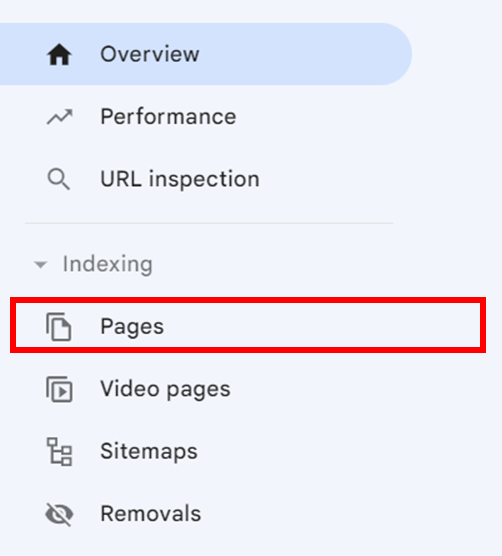
- Scroll down under Why pages aren’t indexed.

- Click on Excluded by ‘noindex’ tag.

What causes the 'Excluded by noindex tag' status?
Here are some common reasons for this error:
Accidental tagging during website migrations
During website migrations, pages may be mistakenly tagged with the ‘noindex’ attribute. This can happen when creating a staging version of your website to test changes before going live. If the ‘noindex’ tag is not removed when the site moves from staging to production, the pages remain unindexed.
Misconfigured settings in content management systems
Platforms like WordPress have options to discourage search engine indexing. Accidentally enabling these options can add a ‘noindex’ tag to every page of a site without the site owner's knowledge, leading to significant visibility issues on search engines.
Adding noindex pages to sitemaps
Webmasters sometimes mistakenly include ‘noindex’ pages in their XML sitemaps. However, sitemaps should only contain URLs intended to be indexed by search engines. Including noindex URLs in sitemaps can send mixed signals to search engines about the desired indexing status of these URLs.
Plugin or script errors
Plugins or scripts on your site might unintentionally add a ‘noindex’ tag to webpages. This is especially common with SEO plugins or custom scripts designed to manage indexing, but they can malfunction or be misconfigured.
Security breaches
In some cases, a hacked website may have ‘noindex’ tags added by the hacker. This malicious activity can result in the affected pages being excluded from search engine indexing, significantly impacting your site's visibility and traffic.
Impact of ‘noindex’ tag on SEO and site visibility
If you have been focusing on building links through niche edits and guest posting to unindexed pages, your efforts have likely been in vain.
Let’s take a look at the impact the ‘noindex’ tag can have on your website:
- Decreased visibility in search results: The noindex tag directly affects a website's search visibility. Pages with noindex will not appear in search results, which can be beneficial for hiding certain content but can also lead to a decrease in organic traffic if important pages are accidentally tagged.
- Removal from search engine indices: Accidentally tagging a valuable page with ‘noindex’ removes it from search engine indices, resulting in the page no longer receiving organic traffic. This can negatively impact a site's overall performance as you can encounter missed opportunities for traffic, engagement, and conversions.
- Impact on content management and SEO strategies: The ‘noindex’ tag plays a critical role in content management and SEO strategies. It allows sensitive pages to be shielded from public visibility while optimizing the site's crawl budget.
- Importance in onsite SEO: Proper management of ‘index’ and ‘noindex’ tags enhances a site's visibility in search engines. It ensures that only relevant and valuable pages are indexed, improving the overall quality and search performance of the site.
- Risk of entire site deindexing: Accidentally applying the ‘noindex’ directive to an entire website can result in the removal of all pages from search results. This can have devastating effects on your website's search visibility and online presence, emphasizing the importance of correctly setting up and monitoring noindex tags.
Looking for scalable SEO solutions for your clients? Explore top-rated white label SEO companies that can handle the heavy lifting for you.
Step-by-step guide to fixing the ‘Excluded by noindex tag’ in Google Search Console
To fix the "Excluded by noindex tag" issue in Google Search Console, follow this step-by-step guide:
Step 1: Identify affected pages
- In the left navigation panel of your Google Search Console, go to the Pages and click on the Not indexed checkbox.

- Scroll down to Why pages aren’t indexed. Then, select the Excluded by ‘noindex’ tag status to see a list of all affected pages.

- Select the All known pages option to ensure that you're not touching URLs meant to be noindexed.

Step 2: Enable search engine indexing for your pages and site
Check for ‘noIndex’ tags: Examine the HTML code of each page you want indexed. Look specifically for the "noindex" tag, which tells Google not to include the page in search results. The absence of this tag is crucial for indexing.
How to inspect pages:
- In Editor: Access the HTML or page settings. Look for any indications of a "noindex" tag or similar settings that might prevent search engines from indexing.
Step 3: Verify site-wide settings for search engine accessibility
- Global Indexing Settings: Ensure that your site's overall settings are configured to allow search engines to index it. This is particularly important in content management systems (CMS) where global settings can override individual page settings.
Step 4: Review and adjust sitemaps
Ensure that intentional ‘noIndex’ pages are not included in your sitemaps, as this sends mixed signals to Google. Your sitemaps should only contain indexable URLs.
Before using the URL Inspection Tool in Google Search Console, make sure the page is not restricted to members only or protected by a password, as such restrictions can prevent indexing by search engines.
Step 5: Request indexing
After making changes, use the URL Inspection Tool in Google Search Console to request indexing of the updated URL. This prompts Google to crawl the URL with priority.

How to avoid the ‘Excluded by noindex tag’ status in the Google Search Console?
To avoid issues with the ‘noindex’ tag and ensure effective management of your website settings and tags for SEO, follow these best practices:
Careful use of noindex on valuable pages
Be cautious when using the ‘noindex’ tag, especially on valuable pages. Avoid accidentally applying ‘noindex’ tags to important pages, such as during website updates or migrations, where they can be left in place mistakenly and stop the page from receiving organic traffic.
Avoid using ‘noindex’ in robots.txt files
Refrain from using ‘noindex’ directives in robots.txt files. Although this method was used previously, Google does not recommend it and has retired code that supported these rules since September 2019.
Regular code review and error checking
Regularly check your website's code for errors. This can be misplaced commas or syntax errors in meta tags, which can lead to unintended behaviors from bots. Ensure that ‘noindex’ tags are used correctly and only where necessary.
Select the appropriate method for implementing ‘noindex’
Choose between implementing ‘noindex’ as a meta tag or an HTTP response header, depending on what is more convenient for your site and appropriate for the content type. Remember that both methods have the same effect, so it’s essential to use them correctly.
Implement ‘noindex’ directives correctly
Use robots meta directives, either as part of the HTML page (like the meta robots tag) or as HTTP headers (such as x-robots-tag), to provide clear instructions to crawlers on how to index your webpage content.
Regularly review your indexing strategy
Consistently review and refine your indexing strategy. Ensure that you're only using the ‘noindex’ tag on pages that truly don't need to be indexed, and are following the best practices for using these tags on your website.
Optimise indexing for enhanced visibility and authority!
Google's ‘noindex’ tag can be a tricky beast, but it's crucial for SEO success. Sometimes, figuring out why a page isn't showing up in search results can be a headache. The good news?
At Embarque, we've tackled this exact problem. We've got straightforward guides that break down the ‘noindex’ tag issue: why it happens and how to fix it.
Want to get your pages seen? Head over to Embarque and master the mystery of the noindex tag!

.svg)
.png)


%20(2).png)
%20(2).png)

%20(2).png)
.png)




.png)
