Quick summary
We explain how to run a proper SaaS SEO audit that actually helps you grow. You’ll learn how to catch technical issues, clean up messy content, and improve the pages that matter most. Check out the full guide to spot what’s broken and start making improvements that move the needle.
Want to run an SEO audit that actually drives SaaS growth?
In theory, SaaS SEO is a channel. But in practice, it behaves more like an infrastructure: built on thousands of interdependent decisions about architecture, content, metadata, internal linking, and intent.
And like any complex system, it requires careful setup and regular fine-tuning.
A SaaS SEO audit helps with both of these aspects. It
- Establishes the strategic foundation for visibility early on…
- …and provides a reliable mechanism for reviewing performance over time.
In this Embarque guide, we’ll walk through what a SaaS SEO audit should cover and how to run one that actually moves the needle.
Why listen to us?
We’ve helped 50+ websites grow through SEO, including plenty of SaaS companies.

And every time, an audit was one of the first and ongoing steps. We’ve done hundreds of them, across all kinds of site setups and stages. This guide is based on that hands-on experience. It’s everything we’ve learned about how to run an audit that actually leads to growth.
What is a SaaS SEO audit?
A SaaS SEO audit reviews how well your website is set up to show up in search and attract the right kind of traffic. It’s a practical way to check if your site is supporting your growth or quietly getting in the way, covering key areas like:
- Technical setup
- Content quality
- Keyword alignment
- User experience and site structure
- Backlink profile
You don’t need to wait for something to break before doing an audit. We usually recommend running a full SEO audit every 6–12 months, or right before launching a major new product, redesign, or content push.
If you’ve seen a sudden drop in traffic or conversions, that’s also a strong signal that it’s time for a deeper look.
Why SaaS SEO Audits are important
If you’re serious about growing through search, an audit is where it all starts. Here are some reasons we believe you should never skip this process:
- Find technical issues: Things like broken links, crawl errors, and slow-loading pages can stop your content from showing up at all. Audits help you catch and fix them early.
- Improve on-page and UX performance: You’ll spot quick wins like weak titles, missing meta descriptions, or confusing page layouts that hurt both rankings and user experience.
- Evaluate your content quality: Not all pages deserve to be live. An audit helps you decide what to keep, update, or cut based on how well your content matches real search intent.
- Understand where you stand competitively: Most audits include a look at what similar companies are doing, so you can see what you’re missing and where you have an edge.
- Set a clear starting point: An audit gives you a baseline to measure progress. It shows what’s working, what needs work, and where to focus next.
How to do a SaaS SEO audit
To make things simple, we’ll go through the audit step by step, one category at a time. That includes technical setup, content, backlinks, and everything in between.
1. Audit pages that drive revenue and conversions
At the end of the day, not every blog post or landing page is created equal. Some pages are just better at moving people down the funnel and driving revenue. A revenue-focused audit helps you figure out which pages are doing the heavy lifting—and which ones could be.
You can do this by checking your conversion paths in Google Analytics or GA4. Use the “Path Exploration” report or check “Pages and Screens” to trace which pages people visited before signing up, booking a demo, or completing a key action.

Create a list of URLs that show up most often in conversion journeys. These are your highest-leverage pages—they already contribute to growth, so they deserve extra attention.
Ask yourself:
- Are these pages ranking well in search?
- Could they be updated or expanded to rank even higher?
- Are there related topics or formats we could turn into similar pages?
If certain pages are doing well with users but not ranking in organic search, you’ve got a visibility gap. That’s an opportunity to refresh the content, add internal links, or improve technical SEO so those pages can bring in more qualified traffic.
This kind of audit also helps you double down on what works. If product comparison pages or use-case landing pages are converting well, you might want to create more of those, tailored to new verticals, industries, or search intents.
2. Find outdated content and refresh
Content gets outdated, and outdated content loses performance. Sometimes, updating what you already have is more effective than creating something new.
Here’s how to find what to update:
- Head to Google Search Console > search results
- Use the date filter to compare the last 3 months year over year

- Sort by click difference and look for pages that lost traffic—that’s your shortlist for refreshes

You can also look for pages sitting in positions 11–20. These are often low-hanging fruit. A small content update might be all they need to jump to page one.
Once you’ve found the pages:
- Swap out old stats, examples, and screenshots
- Update outdated product mentions
- Add missing info, examples, or FAQs
- Make sure the content still answers the search query clearly and fully
If your CMS lets you, update the publish or modified date. You can even add a note like “Updated May 2025” to show users and Google that it’s fresh.
Last step: go back to Search Console and request indexing for the updated URL. This helps Google pick up your changes faster, so you can start seeing results sooner.
3. Audit and clean up thin, or low-value content
Your content should offer something original. If it sounds like everything else on the internet, you're wasting a ranking opportunity.
What to check:
- Review for originality: Go through your blog posts and landing pages. Do they include your unique take, data, or examples? If not, refresh them.
- Noindex low-value pages: If you have pages that don’t add much (print versions, boilerplate pages), use a noindex tag. Just don’t block anything that brings in traffic or links.
Less is more when it comes to SEO. It’s better to have 50 solid pages than 500 low-value ones.
4. Map keywords to the right pages and match search intent
Every important page on your site—whether it’s a landing page, blog post, or feature page—should target a clear primary keyword. Just as important, the content should match the intent behind that keyword. This part of the audit helps you check both.
Here’s what to do:
- Compile a list of your key pages
- For each one, identify the primary and secondary keywords
- Check whether the content actually delivers what the keyword suggests
For example, if a blog post targets “SaaS SEO audit checklist,” it should include a checklist and focus on SaaS-specific points. If a feature page is targeting “ProductName integration with Slack,” it should clearly explain how the integration works and what it helps users do.

Watch out for keyword cannibalization, too. If two pages are targeting the same keyword or intent, consider merging them or changing their focus. Unless it’s strategic, they shouldn’t compete for the same term.
5. Review and fix on-page SEO elements for every key page
This is the classic SEO checklist for each page’s HTML elements. The audit should systematically review whether each page follows on-page best practices:
Meta Descriptions
Metas don’t affect rankings directly, but they do impact click-through rates. Good meta descriptions are clear and around 120 to 160 characters. They should summarize what the page is about and encourage someone to click.

Check for:
- Missing or duplicate meta descriptions
- Low CTR in Google Search Console (these may need a rewrite)
- Keyword stuffing or irrelevant messaging (metas should reflect the page content accurately)
URL Structure
Clean, keyword-focused URLs help with both SEO and usability. They should be short, lowercase, and easy to read.
Good: /blog/saas-seo-audit
Not great: /blog/12345?ref=hack
During the audit, note:
- URLs with unnecessary parameters or symbols
- Inconsistent formatting (like capital letters or underscores)
- Any URLs worth flagging for future cleanup (although only change URLs when absolutely necessary)
Headings (H1, H2, H3...)
Your H1 tag should include the main topic and ideally a close variant of the primary keyword. There should be just one H1 per page. Use H2s and H3s to structure the content and guide readers through.

Audit checks include:
- Missing H1 tags
- Multiple H1s on a page
- Headings used just for styling (e.g., all body copy in H2s)
- Subheadings that don’t support or reflect the topic properly
For SaaS blogs or long-form pages, keyword-rich subheadings can help you appear in “People Also Ask” results or featured snippets.
Internal Links and Anchor Text
Each page should link to other relevant pages using meaningful anchor text. That’s not just helpful for SEO—it also improves the user journey.
Look for:
- Pages with no internal links at all
- Pages that aren’t being linked to by others (orphan pages). We’ll discuss this further later in this guide.
- Vague anchor text like “click here” instead of something descriptive like “SEO audit guide”
6. Audit and improve your backlink profile and referring domains
Backlinks are still one of the most important ranking factors in SEO. But it’s not just about how many links you have—it’s about the quality and relevance of those links. In SaaS especially, where competitors often have strong technical setups and great content, backlinks can be what tips the scale in your favor.
Total referring domains and backlinks
Use a tool like Ahrefs, Semrush, or Moz to pull your backlink profile.

Note how many unique websites are linking to you (referring domains) and how many total links you have. Then compare that to your top competitors. If you’ve got 50 referring domains and they’ve got 500, there’s a clear opportunity.
Link quality and authority
Look at the authority scores of the sites linking to you—Ahrefs uses Domain Rating (DR), while Moz uses Domain Authority (DA).

A few strong links from relevant, high-authority sites are worth more than dozens of spammy ones.
Relevance of linking domains
Are your backlinks coming from websites that make sense for your niche?
For SaaS, that could include tech blogs, software directories, startup communities, or integration partners. Links from unrelated or random sites don’t help much—and sometimes hurt.
Anchor text diversity
Your anchor text (the clickable part of a link) should look natural. A healthy profile has a mix of:
- Branded anchors like “YourBrand”
- URLs like yourdomain.com
- Descriptive keyword anchors
If too many links use the exact same keyword-rich anchor, that could look spammy. If all your anchors are generic, you may be missing out on relevance signals.
Toxic or spammy links
Some links come from low-quality or suspicious sites. Most SEO tools flag these with a toxicity score. A few spammy links are normal, but a large volume might be worth disavowing in Google Search Console to prevent potential harm.
Broken backlinks
Check for links pointing to pages on your site that no longer exist. These are easy wins. You can either recreate the page or redirect it to a relevant alternative and reclaim that link equity.
7. Benchmark competitor backlinks to uncover gaps and link opportunities
SEO doesn’t happen in a vacuum – if all your competitors have significantly stronger link profiles, it will be hard to outrank them on content and technical SEO alone. Competitive link analysis helps set realistic expectations and goals.
So, identify 2-3 main SEO competitors (sites ranking for the keywords you target, which might be direct competitors or content sites in your niche) and look at their referring domains and link sources.
For each competitor, note:
- How many referring domains do they have? Is their link profile significantly larger?
- Do they have links from sites you don’t? (Use a “Link Intersect” feature where you input your domain and competitors to see which domains link to them but not you – those are potential outreach targets).
- What kind of content is earning them links? Perhaps a competitor’s blog post “State of Industry 2025” has 100 backlinks – that’s insight that such content is valuable for links, and you could produce something similar or better.
- Are they getting high-authority media mentions, industry awards sites, etc.? This can guide your digital PR efforts. Also, if competitors have a bunch of spammy links, it’s good to know (but focus on beating them with quality, not quantity).
8. Find unlinked brand mentions and clean up your online presence
Not every off-page signal is a backlink. Sometimes, your brand gets mentioned online without a link—and those mentions still matter. In fact, they’re often easy wins when it comes to building links and strengthening your online presence.
Here’s what to check in the audit:
- Look for mentions of your brand, product name, or founder across blogs, forums, news sites, and directories. You can set up Google Alerts for this.

- See which ones include a link to your site and which ones don’t
- Pay attention to sentiment—is the mention positive, neutral, or negative?
- Check major platforms like G2, Capterra, or Trustpilot to make sure your profile is filled out and accurate (many of these sites also link to your homepage)
- Do a branded search (e.g. your SaaS name) and look at what shows up—are there any outdated or unflattering articles ranking that might harm trust?
9. Make sure Google can crawl and index the right pages
If search engine bots can’t crawl certain pages or if important pages aren’t indexed, they simply cannot rank. We need to make sure your SaaS site is fully accessible to crawlers and that only the right pages are indexed.
First, check robots.txt for errors. robots.txt is a plain text file that tells search engine crawlers which parts of your website they can or can’t access. Make sure it’s not accidentally blocking any important pages you want indexed.
To do this, go to yourdomain.com/robots.txt and look for lines with disallow. If, for example, your entire site or /blog is disallowed by mistake, edit this file ASAP

Next, make sure you have a valid XML sitemap. This file lists all the key URLs you want search engines to index. Check if one has already been submitted in Google Search Console or Bing Webmaster..
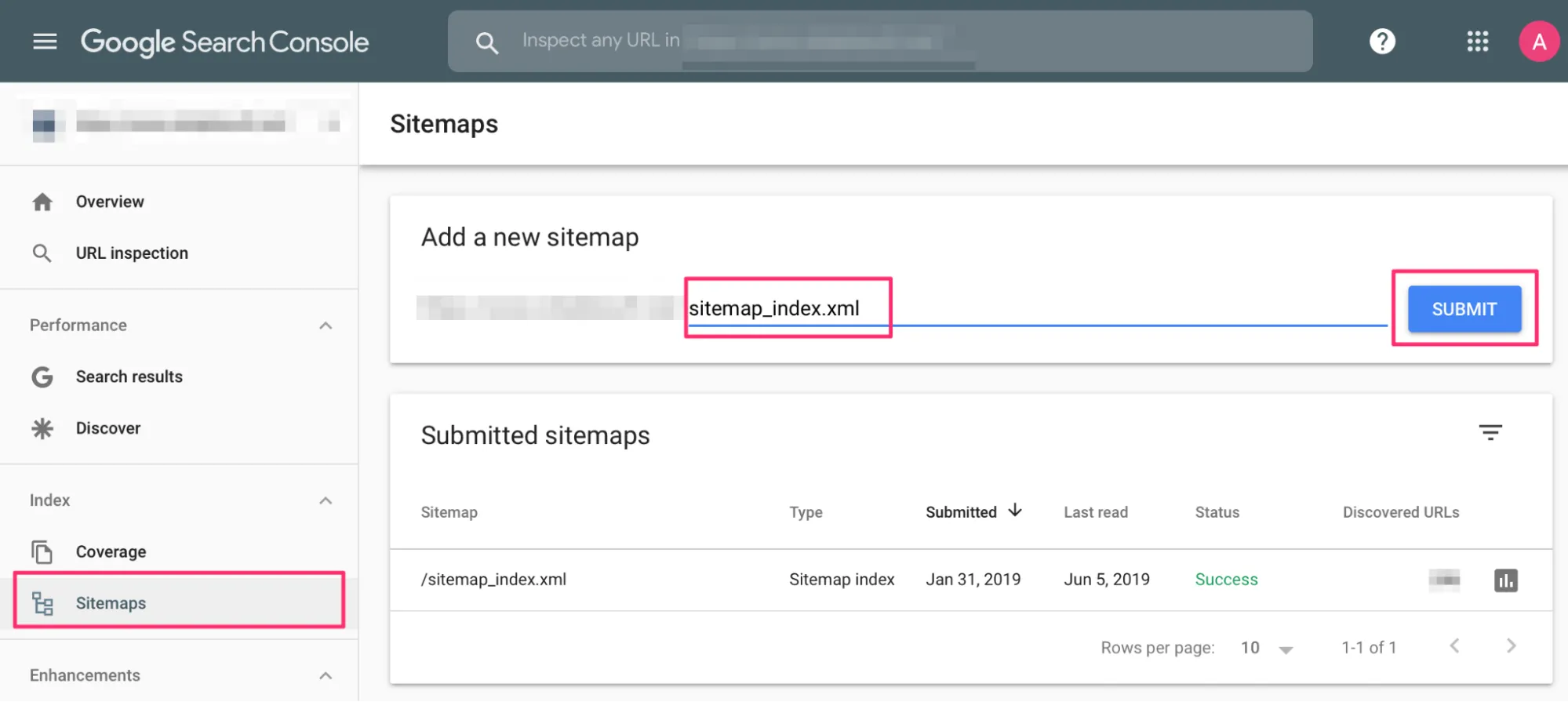
If not, you can generate one using tools like Screaming Frog, RankMath, or Yoast.
Many CMS platforms also create a sitemap automatically—just try visiting yourdomain.com/sitemap.xml in your browser to check. Once you have it, don’t forget to submit it.
Last up, fix any broken links (usually 404s) and orphan pages (those with no internal links pointing to them). These can slow down crawling and make it harder for users and search engines to navigate your site.

You can use the Pages report in Google Search Console to spot common errors like 404 Not Found or 410 Gone. For a more complete picture, tools like Screaming Frog or Ahrefs can help uncover internal linking issues and missed orphan pages.
Once you find them, redirect broken links to a live, relevant page and add internal links to any orphan pages so they’re easier to access and index.
10. Check and fix page speed and Core Web Vitals (desktop & mobile)
Users are impatient. In fact, 53% of mobile visitors leave if a page takes more than 3 seconds to load. That’s why page speed plays a big role in your SaaS SEO audit. Not only does it affect conversions, but it’s also a lightweight Google ranking factor.
So how do you audit page speed and Core Web Vitals?
Start by running performance tests using Google PageSpeed Insights. It’s free and gives you a quick look at how your site performs, including whether it passes Core Web Vitals.

You’ll want these three metrics within ideal ranges:
- Largest Contentful Paint (LCP): Under 2.5 seconds
- Cumulative Layout Shift (CLS): Under 0.1
- Interaction to Next Paint (INP): Under 200 milliseconds
If your pages fall short, some common fixes include:
- Compressing images and serving them in modern formats like WebP
- Enabling gzip or Brotli compression on your server
- Minifying CSS and JavaScript
- Using lazy loading for off-screen elements
- Deferring non-essential JavaScript (especially on pages built with frameworks like React)
11. Pay attention to mobile-responsiveness.
Since around 63% of Google searches in the US now happen on mobile, Google primarily uses the mobile version of your site to evaluate and index pages.
So…
- Make sure important content isn’t hidden on mobile
- Text should be readable without zoom
- Buttons and links should be easy to tap
- If you use a separate mobile site (like m.domain.com), make sure the content matches your desktop version and that your canonical and alternate tags are properly set
Top 5 tools to use for SaaS SEO audits
1. Keyword Metrics
Keyword Metrics connects straight to your Google Search Console and shows you the keywords you're already ranking for but not fully taking advantage of.

It’s perfect for spotting low-effort content wins—like finding page 2 keywords that just need a little push.
Key Features
- Page 2 to 1 suggestions: Helps you move keywords from page 2 to page 1.
- Auto keyword tracking: Weekly keyword updates pulled from GSC.
- AI content drafts: Auto-generate starter copy for quick optimizations.
- Smart filters & exports: Get keyword data based on CTR, rank, and more.
Pros
- Easy to use and no setup headaches
- Affordable and SaaS-friendly
- Great for finding fast content wins
Cons
- Doesn’t do technical or backlink audits
- Only shows data based on GSC reach
Pricing
- Solo: $10/month (1 site)
- Pro: $20/month (up to 6 sites)
- Agency: $50/month (up to 20 sites)
2. Semrush
Semrush is an all-in-one powerhouse for SEO.

Whether you’re running site audits, doing keyword research, or checking up on competitors, this tool pretty much does it all. Ideal if you want one platform for everything.
Key Features
- Site Audit: Flags 140+ technical SEO issues.
- Keyword Magic Tool: Billions of keyword ideas with difficulty and intent.
- Position Tracking: Daily rank tracking for your keywords.
- Backlink Analytics: Huge link index to compare yourself with competitors.
Pros
- Very comprehensive toolset
- Useful competitor insights
- Easy to get started with
Cons
- Pricey for small teams
- Can be overwhelming at first
Pricing
- Pro: ~$119–139.95/month
- Guru: ~$229–249.95/month
- Business: ~$449–499.95/month
3. Ahrefs
Ahrefs is known for its backlink data, but it’s also great for keyword research and site audits.

The interface is clean and fast, making it one of the easiest SEO tools to actually enjoy using.
Key Features
- Site Explorer: See traffic, top pages, and backlinks for any domain.
- Backlink Index: Tracks new/lost links and gives link quality scores.
- Content Explorer: Find popular content by topic or backlink count.
- Site Audit: Catch SEO errors with visual reports.
Pros
- Best-in-class backlink insights
- Smooth interface with easy-to-read reports
- Powerful content research tools
Cons
- Higher cost than most
- Limits on lower-tier plans
Pricing
- Lite: $99/month
- Standard: $199/month
- Advanced: $399/month
- Enterprise: $999+/month
4. Screaming Frog
Screaming Frog is a desktop-based website crawler, essentially like a search engine bot you can control.

It’s the go-to tool for many SEO professionals when doing technical audits. You run it on your machine, it crawls the site (following links), and then you can analyze all the pages, links, images, and SEO elements extracted.
Key Features
- Full site crawl: Scan for 404s, redirects, missing titles, etc.
- Custom filters: Slice crawl data exactly how you want it.
- JavaScript rendering: See how search engines view dynamic content.
- Crawl comparison: Spot changes between two versions of your site.
Pros
- Ideal for spotting technical issues fast
- Tons of data and customizable reports
- Desktop-based (no lag)
Cons
- Not cloud-based (local install required)
- Interface can feel dated
Pricing
- Free version: Crawls up to 500 URLs with limited features.
- Paid license: £199 per year (approx $259/year) for one user
5. Google Search Console
Google Search Console (GSC) is a free platform by Google that we’ve already discussed in the analytics section.

It’s not a full-fledged third-party SEO suite, but it’s included here because it’s indispensable and often more accurate for certain data (like search queries, index status) than any paid tool, since it’s directly from Google. GSC should be used in tandem with any of the above tools.
Key Features
- Performance report: Shows clicks, impressions, CTR, and positions.
- Index Coverage: Find crawl and index issues on key pages.
- Page Experience/Core Web Vitals: Track real-user speed and usability.
- URL Inspection: See exactly what Google knows about a page.
Pros
- 100% free
- Trusted first-party data
- Good enough for basic audits
Cons
- Limited historical data
- No backlink tools or advanced filtering
Pricing
- Completely free for all verified websites
Use your SEO audit to guide strategic decisions
Great SEO doesn’t happen by chance. It’s built through consistent review, smart decisions, and knowing what’s worth fixing. A good audit gives you all of that. It helps you see what’s working, what’s slowing you down, and where the biggest opportunities are.
If you're looking to go deeper or need a hand putting everything together into a plan, we're always here at Embarque. You can book a free consultation anytime to get practical guidance and keep your SEO efforts effective.

.png)
.svg)
.png)


%20(2).png)
%20(2).png)

%20(2).png)




%20(21).png)
.png)
.png)
