Google AI Mode: The Next Evolution of Search
If you’ve recently heard about “Google AI Mode,” you might be wondering what exactly it is and how it changes your search experience. In a nutshell, Google AI Mode is a new feature that transforms Google Search into a more conversational, AI-powered assistant.
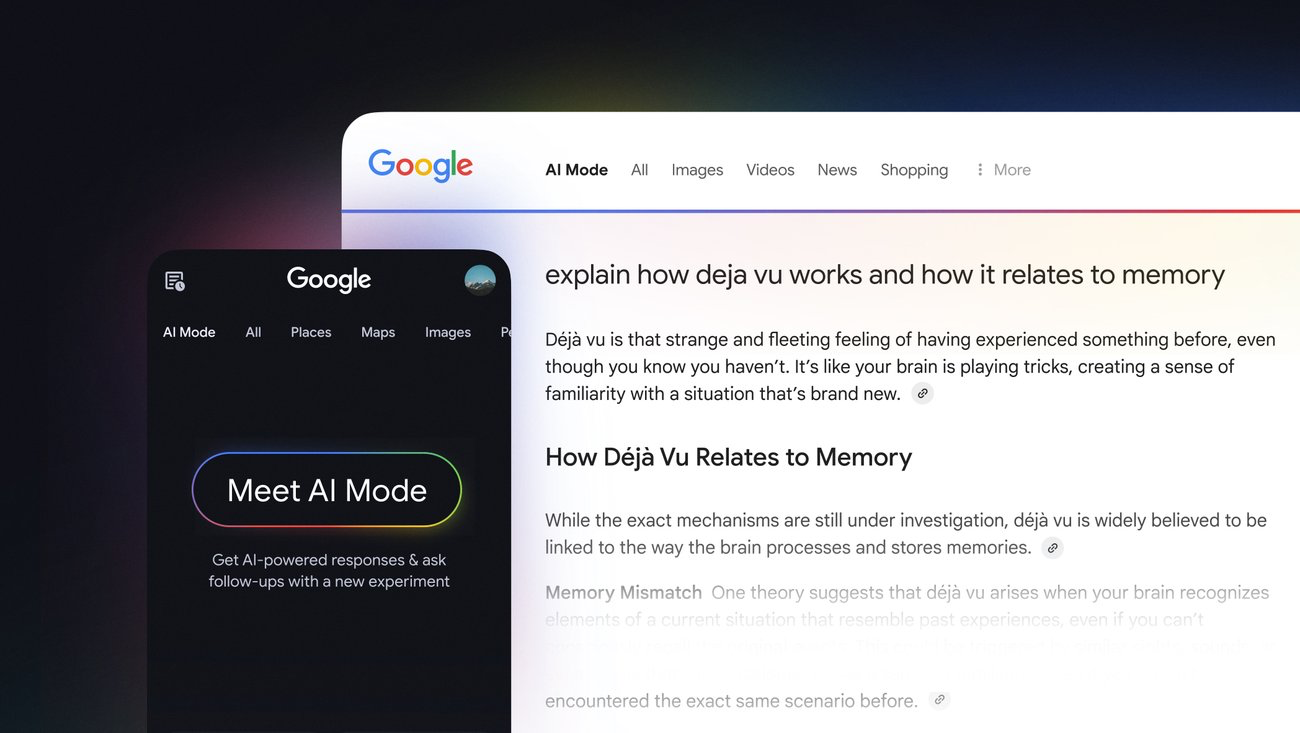
Instead of just showing you a list of links, Google can now give you a rich, synthesized answer and even let you have a back-and-forth dialogue to refine what you’re looking for. It’s like having Google search and an AI chatbot rolled into one.
Let’s break down everything you need to know about Google’s AI Mode – what it is, how to use it, and how it stands to change the way we find information online.
What Exactly is Google’s AI Mode?
Google AI Mode is a feature built into Google Search that uses Google’s latest AI (code-named Gemini) to generate answers to your queries in real time. Think of it as Google’s version of an AI chat assistant (like ChatGPT or Bing Chat) but integrated directly into the search page you’re already familiar with.
When AI Mode is active and you type in a search query, instead of (or in addition to) the normal list of websites, you’ll see an AI-generated summary at the top of the results. This summary aims to answer your question or compile key information from various sources. It often includes:
- A concise answer or overview of the topic.
- Bullet points or sub-headers for key facts.
- Cited sources (usually small links you can click that correspond to the info provided).
- Sometimes, related images or even follow-up questions that you can tap on to explore the topic further.
Furthermore, AI Mode is interactive. You can ask a follow-up question or tell Google to elaborate or provide more detail on something, and it will remember the context of your previous query. In other words, you can have a mini conversation refining your search, much like you would with a human expert or a chatbot.
How to Access and Use Google AI Mode
As of its introduction, Google AI Mode was an experimental feature available to users who opted in via Search Labs(Google’s program for trying out new search features).
Here’s how you can check if you have access or enable it:
- Sign in to your Google account (AI Mode is tied to your account settings, and initially only adult accounts – age 18+ – in certain regions like the US could enable it).
- On the Google search homepage or in the Google app, look for a Labs icon (it looks like a beaker/flask) or a banner about new search features. If you see it, click it.
- In the Labs panel, there might be an option for “Search Generative Experience” or “AI search features” – enable that.
- Once enabled, you’ll notice on the Google homepage an “AI Mode” button below the search bar on Google’s homepage.
- Now, try a search query as you normally would.
If AI Mode can help with that query, you’ll see the AI overview appear at the top of results.
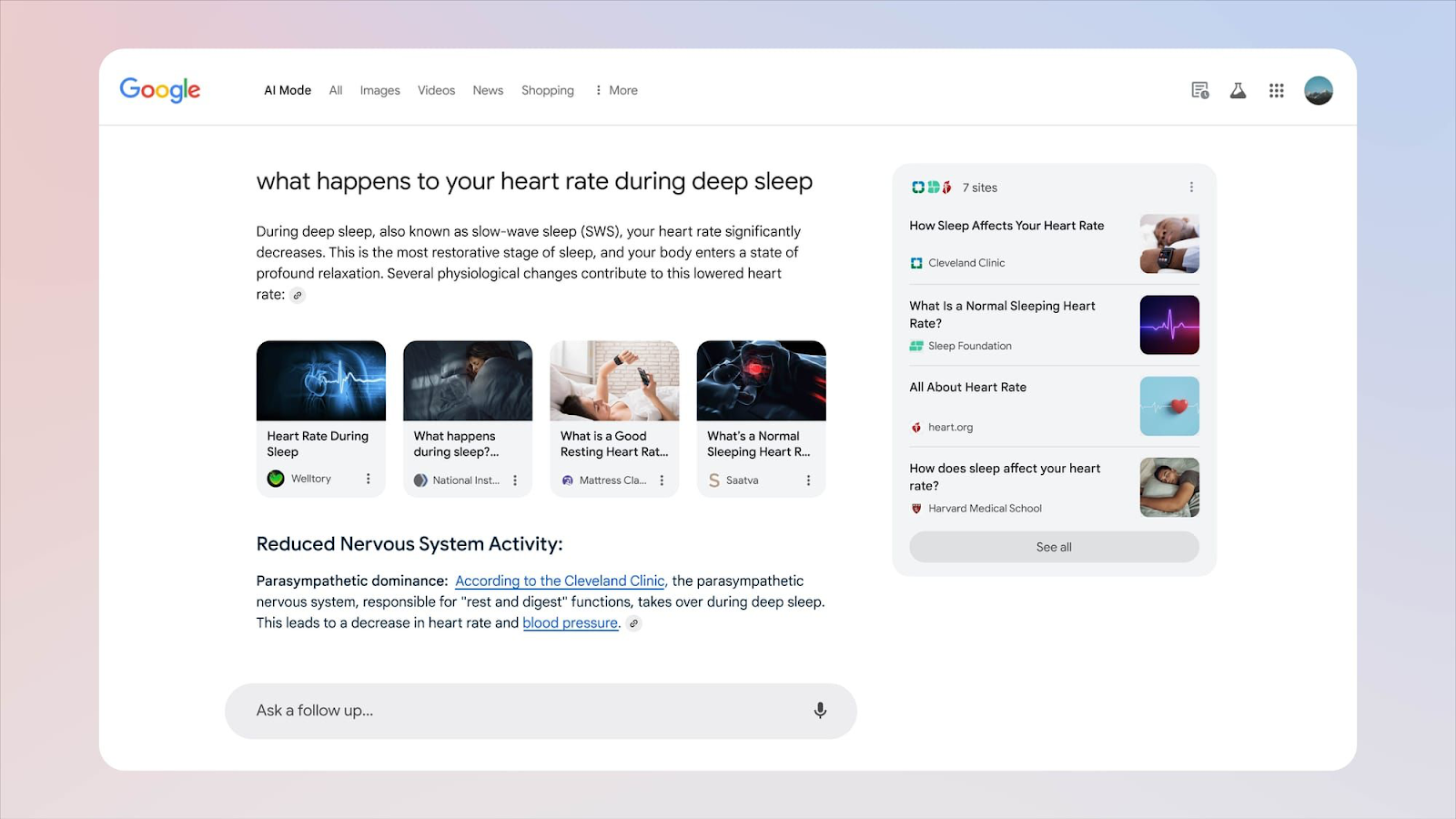
For example, if you search “Best honeymoon destinations in Asia and why”, AI Mode might generate a travel-style answer comparing a few destinations with reasons (e.g., Bali for its beaches and culture, Kyoto for its history and cherry blossoms, etc.), complete with pointers and possibly images.
At the bottom or side of that AI answer, you may see follow-up suggestions like “What’s the best time of year for Bali?” or “Show hotels in Kyoto.” You can click one of those, or type your own follow-up in a new “Ask anything” bar that appears.
If you don’t have the Labs option, it could be because Google has moved AI Mode out of Labs and into general availability (with a new name like just “AI overviews”). In that case, whenever you search and Google determines an AI summary is warranted, you’ll see it by default. There might not be a manual toggle for all users, depending on how Google rolls it out.
Using it is straightforward – type queries normally, then refine by asking more in the same interface. For instance:
- You: “Why is the sky blue?”
- Google AI Mode: [provides an explanation about light scattering, etc.]
- You: “Explain it to a five-year-old.” (follow-up query)
- Google AI: [rephrases the answer in simpler kid-friendly terms]
How Does It Work Behind the Scenes?
Google AI Mode is powered by the Gemini AI model, which is Google’s advanced large language model (the successor to Google’s earlier model, PaLM, and incorporating tech from DeepMind). It’s designed to understand not just factual information, but context and nuance in questions.
When you enter a query, Google’s systems:
- Run it through the traditional search index to fetch relevant web pages (yes, Google still looks at its index of billions of pages).
- Simultaneously, pass it to the AI model, which starts formulating a combined answer.
- The AI reads from those top web pages (effectively, it’s allowed to quote or pull info from them, which is why you see sources cited) and synthesizes the main points.
- The final answer is generated and displayed along with citations that you can click if you want to verify the info or read more.
This means the AI isn’t just making things up from memory – it tries to base the answer on actual web content. However, it does so in its own words and can merge multiple sources.
The conversation aspect works because the AI keeps a memory (temporarily) of what you’ve asked so far. If you follow up with “How about in winter?”, it knows you’re likely still talking about honeymoon destinations or a similar context from before, and will tailor the answer accordingly (e.g., mentioning which Asian destinations are good in winter).
How Is AI Mode Different from Regular Google or Google Bard?
It’s easy to confuse Google’s various AI initiatives, so let’s differentiate:
- Traditional Google Search: You type keywords/questions, Google shows links and snippets. You do the mental heavy lifting of clicking and compiling info.
- Google Bard: This is Google’s separate AI chatbot (bard.google.com), more akin to ChatGPT, where you can chat and it’s not directly the search engine. Bard has access to real-time info too, but it’s more of a standalone assistant, not integrated with search results.
- Google AI Mode (Search Generative Experience): This is built into the search results page. It’s like the convenience of Bard/ChatGPT but specifically focused on enhancing your search. It both gives an answer and still offers the traditional results below or in a side panel.
Think of it this way: Bard is a separate app where you go to chat with AI. AI Mode is bringing that AI brain right into your Google searches so you don’t have to go elsewhere.
Another difference: AI Mode will often show you the sources of its info prominently, since Google wants to maintain trust and send traffic to websites. Bard in its own interface might just give you an answer with less emphasis on citations (at least originally).
Benefits of Using Google’s AI Mode
For users:
- Faster Answers: You often get what you need without clicking multiple results. This is great for broad questions like “What are the pros and cons of electric cars?” where the AI can summarize the overall landscape.
- Contextual Follow-up: No need to rephrase your search each time. You can have a fluid dialogue. If the first answer sparks another question, just ask it naturally.
- Multiple Angles: The AI overview might consolidate viewpoints. For example, if there’s a debate on a topic, it might mention both sides and then you can follow up on the side you’re more interested in.
For example, planning a trip using AI Mode can be convenient: Ask about a destination, get an overview, then follow up for hotel recommendations, then ask to compare two specific hotels, etc., all in one search session.
Things to Keep in Mind (Limitations and Accuracy)
While AI Mode is shiny and new, it’s not perfect:
- Possible AI Mistakes: The AI might occasionally present information that’s not entirely correct or is out of date. It may draw from a source that isn’t authoritative. Google does have guardrails and quality checks, but you should still use common sense and possibly click the cited sources for confirmation on important queries.
- Not for Every Query: Google doesn’t show the AI overview for every search. Simple fact-based queries (like “age of Tom Hanks”) might just show a direct answer or a snippet. Very sensitive queries (like medical or financial advice) might still stick mostly to showing you authoritative websites rather than an AI summary, given the risk of inaccuracies.
- Privacy Consideration: Your interactions in AI Mode are likely being logged similarly to regular searches (to improve the service, etc.). Just something to note – treat it as you would normal Google in terms of not sharing personal sensitive info unnecessarily.
- Discoverability of Sources: One concern some users have is that if the AI gives the answer, you might not click through to websites as often. This is more of an issue for website owners (SEO folks are indeed closely watching this trend). As a user, though, if you do want to delve deeper, those links are there. And for niche or detailed info, you may still need to read the source articles.
The Future of Search is Conversational
Google AI Mode is a big step in a long journey of search evolving. For decades we typed keywords and got links. Now we can pose questions and get answers, and even have a dialogue to refine those answers. It’s a powerful change that can make finding information more intuitive. Instead of thinking “What keywords will get me the result I want?”, you can just ask in plain language and then have a follow-up conversation.
It’s worth giving AI Mode a try if you have access. Ask it something you’re curious about, then ask a follow-up, push it a bit. You might find it becomes an indispensable part of how you search – or you might decide you prefer the old way for certain queries. Either way, it’s good to know how to use this new tool as it becomes more prevalent.
One more tip: If you’re searching for something very recent (like “today’s stock market news” or a game score), the AI might not always generate an overview because it’s focusing on more evergreen knowledge. In such cases, just scroll to normal results or use Google News. AI Mode is at its best on explanatory queries, comparisons, and multi-faceted questions.

.svg)
.png)


%20(2).png)
%20(2).png)

%20(2).png)



